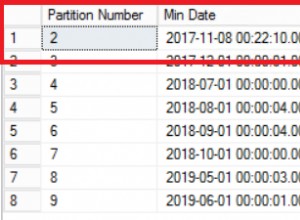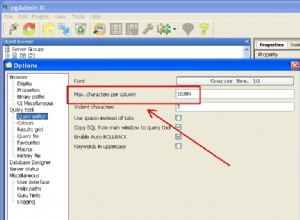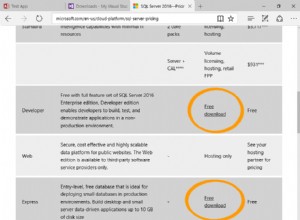Szczegółowe wyjaśnienie
Możesz dołączyć do tablicy JSON na podstawie otrzymanej wartości klucza, pod warunkiem, że musisz podać pod którym kluczem musisz dołączyć dojson_array() .
Zamierzam rozważyć json_objects w następujący sposób w oparciu o kod PHP.
<?php
$array1 = '[
{"PlayerID":"17794204","userName":"Vandiel","castleCount":"9","NotUpd":"1476253231000"},
{"PlayerID":"21532584","userName":"Mayland","castleCount":"1","NotUpd":"0"},
{"PlayerID":"21539896","userName":"Dana","castleCount":"9","NotUpd":"0"}
]';
$array2 = '[
{"PlayerID":"17794204","Trouble":"2"},
{"PlayerID":"21532584","Trouble":"0"},
{"PlayerID":"21539896","Trouble":"0"}
]';
?>
Dlatego w celu połączenia json_objects musimy najpierw użyć json_decode() dla obu otrzymanych przez nas tablic.
$decode_one = json_decode($array1,TRUE);
$decode_two = json_decode($array2,TRUE);
Stąd wynik dla json_decoded() ciąg będzie następujący.
Pierwszy zdekodowany ciąg:
Array ( [0] => Array ( [PlayerID] => 17794204 [userName] => Vandiel [castleCount] => 9 [NotUpd] => 1476253231000 ) [1] => Array ( [PlayerID] => 21532584 [userName] => Mayland [castleCount] => 1 [NotUpd] => 0 ) [2] => Array ( [PlayerID] => 21539896 [userName] => Dana [castleCount] => 9 [NotUpd] => 0 ) )
Drugi zdekodowany ciąg:
Array ( [0] => Array ( [PlayerID] => 17794204 [Trouble] => 2 ) [1] => Array ( [PlayerID] => 21532584 [Trouble] => 0 ) [2] => Array ( [PlayerID] => 21539896 [Trouble] => 0 ) )
Stąd funkcja kodu jest następująca.
Rozważyłem Identyfikator gracza jako UNIKALNY Parametr i połączył tablicę.
function merge_json_decoded_arrays($decode_one,$decode_two) {
$data = array();
$arrayAB = array_merge($decode_one,$decode_two);
foreach ($arrayAB as $value) {
$id = $value['PlayerID'];
if (!isset($data[$id])) {
$data[$id] = array();
}
$data[$id] = array_merge($data[$id],$value);
}
return $data;
}
Musisz wywołać taką funkcję z kodu, w którym musisz wykonać array_merge() operacje.
$merged_array = merge_json_decoded_arrays($decode_one,$decode_two);
W końcu pełny kod pojawia się w ten sposób podczas konfiguracji.
Pełny kod:
<?php
$array1 = '[
{"PlayerID":"17794204","userName":"Vandiel","castleCount":"9","NotUpd":"1476253231000"},
{"PlayerID":"21532584","userName":"Mayland","castleCount":"1","NotUpd":"0"},
{"PlayerID":"21539896","userName":"Dana","castleCount":"9","NotUpd":"0"}
]';
$array2 = '[
{"PlayerID":"17794204","Trouble":"2"},
{"PlayerID":"21532584","Trouble":"0"},
{"PlayerID":"21539896","Trouble":"0"}
]';
$decode_one = json_decode($array1,TRUE);
$decode_two = json_decode($array2,TRUE);
function merge_json_decoded_arrays($decode_one,$decode_two) {
$data = array();
$arrayAB = array_merge($decode_one,$decode_two);
foreach ($arrayAB as $value) {
$id = $value['PlayerID'];
if (!isset($data[$id])) {
$data[$id] = array();
}
$data[$id] = array_merge($data[$id],$value);
}
return $data;
}
$merged_array = merge_json_decoded_arrays($decode_one,$decode_two);
?>
Aby wyświetlić połączoną tablicę, musisz print_r() tablicę i wyświetlić ją.
Kod wyjścia tablicy:
print_r($merged_array);
Wyjście:
Array ( [17794204] => Array ( [PlayerID] => 17794204 [userName] => Vandiel [castleCount] => 9 [NotUpd] => 1476253231000 [Trouble] => 2 ) [21532584] => Array ( [PlayerID] => 21532584 [userName] => Mayland [castleCount] => 1 [NotUpd] => 0 [Trouble] => 0 ) [21539896] => Array ( [PlayerID] => 21539896 [userName] => Dana [castleCount] => 9 [NotUpd] => 0 [Trouble] => 0 ) )
Jeśli potrzebujesz go jako wyjścia JSON, musisz użyć json_encode() uzyskany array() i wykonać operacje.
Kod wyjściowy JSON:
print_r(json_ecode($merged_array));
Wyjście:
{"17794204":{"PlayerID":"17794204","userName":"Vandiel","castleCount":"9","NotUpd":"1476253231000","Trouble":"2"},"21532584":{"PlayerID":"21532584","userName":"Mayland","castleCount":"1","NotUpd":"0","Trouble":"0"},"21539896":{"PlayerID":"21539896","userName":"Dana","castleCount":"9","NotUpd":"0","Trouble":"0"}}
Najszybsza metoda wykonania zajmie w ten sposób
Musisz zdekodować json_strings, a następnie musisz przeciągnąć oba z nich przez foreach() a następnie połącz z array() że musisz do niego dołączyć.
$decode_one = json_decode($array1,TRUE);
$decode_two = json_decode($array2,TRUE);
foreach ($decode_one as $key => $first_value) {
foreach ($decode_two as $key_two => $second_value) {
if($first_value['PlayerID']==$second_value['PlayerID'])
{ $decode_one[$key]['Trouble'] = $second_value['Trouble'];//Here if the key exists it will join the Trouble with the First decoded array }
else {}
}
}
$combined_output = json_encode($decode_one); //This will return the output in json format.
Wyjście:
[{"PlayerID":"17794204","userName":"Vandiel","castleCount":"9","NotUpd":"1476253231000","Trouble":"2"},{"PlayerID":"21532584","userName":"Mayland","castleCount":"1","NotUpd":"0","Trouble":"0"},{"PlayerID":"21539896","userName":"Dana","castleCount":"9","NotUpd":"0","Trouble":"0"}]