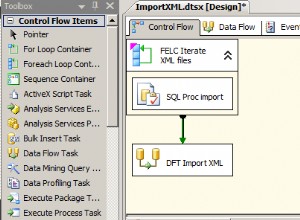Format danych Twojego:
first_name: [["Steven"], ["Stephany"], ["Sonia"], ["Sambit"], ["Chowta"]]
jest źle. Aby uzyskać szczegółowe informacje, zobacz źródło opcji .
Jeśli nie możesz zmienić tablicy na swoim serwerze, zawsze możesz ją spłaszczyć na kliencie:
[].concat.apply([], first)
var first = [["Steven"], ["Stephany"], ["Sonia"], ["Sambit"], ["Chowta"]];
$(function() {
$("#firstname").autocomplete({
source: [].concat.apply([], first)
});
$("#lastname").autocomplete({
source: [].concat.apply([], first)
}).autocomplete("widget").addClass("fixed-height");
});.fixed-height {
padding: 1px;
max-height: 200px;
overflow: auto;
}<link href="https://code.jquery.com/ui/1.12.0/themes/smoothness/jquery-ui.css" />
<script src="https://code.jquery.com/jquery-1.12.3.min.js"></script>
<script src="https://code.jquery.com/ui/1.12.0/jquery-ui.js"></script>
<form action="/login" method="POST">
<div class="login">
<div class="login-screen">
<div class="app-title">
<h1>Search</h1>
</div>
<div class="login-form">
<div class="control-group">
<input id="firstname" type="text" class="login-field" value="" placeholder="FirstName" name="First Name">
<label class="login-field-icon fui-user" for="firstname"></label>
</div>
<div class="control-group">
<input id="lastname" type="text" class="login-field" value="" placeholder="LastName" name="Last Name">
<label class="login-field-icon fui-lock" for="lastname"></label>
</div>
<input type="submit" value="Search" class="btn btn-primary btn-large btn-block" >
<br>
</div>
</div>
</div>
</form>