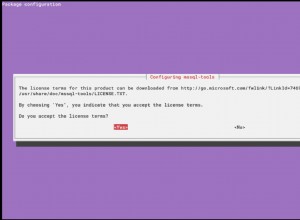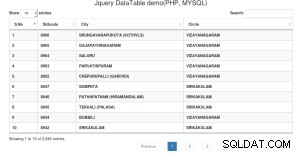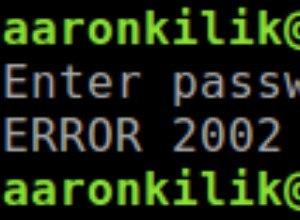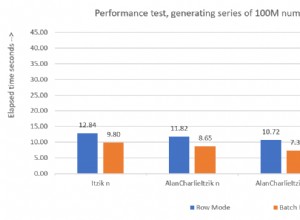Aby pokazać ci, jak możesz to zrobić, zrobiłem mały przykład wyszukiwania.
To wyszukuje nazwy owoców w bazie danych i wyświetla ich nazwę i cenę w tabeli.
from kivy.app import App
import MySQLdb
from kivy.uix.boxlayout import BoxLayout
from kivy.uix.gridlayout import GridLayout
from kivy.uix.label import Label
from kivy.uix.button import Button
from kivy.uix.textinput import TextInput
class DbCon:
def __init__(self):
self.db = MySQLdb.connect(user="root",passwd="pw",db="kivy")
self.c = self.db.cursor()
def get_rows(self,search = ""):
self.c.execute("SELECT * FROM fruit WHERE name REGEXP '.*%s.*' LIMIT 3" % search)
return self.c.fetchall()
class Table(BoxLayout):
def __init__(self,**kwargs):
super(Table,self).__init__(**kwargs)
self.orientation = "vertical"
self.search_field = BoxLayout(orientation="horizontal")
self.search_input = TextInput(text='search',multiline=False)
self.search_button = Button(text="search",on_press=self.search)
self.search_field.add_widget(self.search_input)
self.search_field.add_widget(self.search_button)
self.add_widget(self.search_field)
self.add_widget(Label(text="table"))
self.table = GridLayout(cols=2,rows=4)
self.table.add_widget(Label(text="Fruit"))
self.table.add_widget(Label(text="Price"))
self.rows = [[Label(text="item"),Label(text="price")],
[Label(text="item"),Label(text="price")],
[Label(text="item"),Label(text="price")]]
for item,price in self.rows:
self.table.add_widget(item)
self.table.add_widget(price)
self.add_widget(self.table)
self.db = DbCon()
self.update_table()
def update_table(self,search=""):
for index,row in enumerate(self.db.get_rows(search)):
self.rows[index][0].text = row[1]
self.rows[index][1].text = str(row[2])
def clear_table(self):
for index in range(3):
self.rows[index][0].text = ""
self.rows[index][1].text = ""
def search(self, *args):
self.clear_table()
self.update_table(self.search_input.text)
class MyApp(App):
def build(self):
return Table()
MyApp().run()