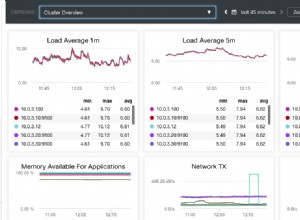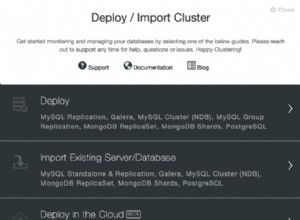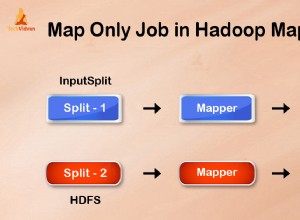Chcesz użyć domyślnego eksportu:
import mongoose from 'mongoose';
Następnie mongoose.Types.ObjectId zadziała:
import mongoose from 'mongoose';
console.log( mongoose.Types.ObjectId('578df3efb618f5141202a196') );
EDYTUJ: pełny przykład (testowane z [email protected] ):
import mongoose from 'mongoose';
mongoose.connect('mongodb://localhost/test');
const Schema = mongoose.Schema;
var comments = new Schema({
user_id: { type: Schema.Types.ObjectId, ref: 'users',required: [true,'No user id found']},
post: { type: Schema.Types.ObjectId, ref: 'posts',required: [true,'No post id found']}
});
const commentsModel = mongoose.model("comments", comments);
let comment = new commentsModel;
let str = '578df3efb618f5141202a196';
comment.user_id = str;
comment.post = str;
comment.save().then(() => console.log('saved'))
.catch(e => console.log('Error', e));
Baza danych pokazuje to:
mb:test$ db.comments.find().pretty()
{
"_id" : ObjectId("578e5cbd5b080fbfb7bed3d0"),
"post" : ObjectId("578df3efb618f5141202a196"),
"user_id" : ObjectId("578df3efb618f5141202a196"),
"__v" : 0
}